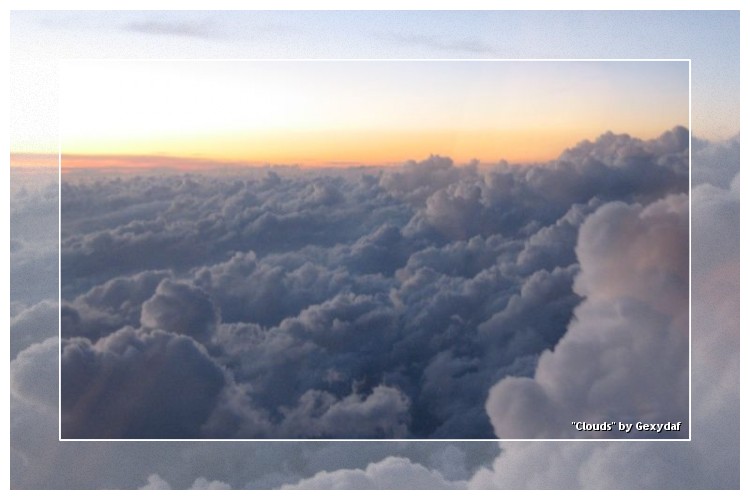Wednesday, December 26, 2007
Wild Christmas Cairn
Friday, December 14, 2007
Wiki for Us
Wednesday, November 28, 2007
Saturday, November 3, 2007
Saturday, September 29, 2007
Sunday, September 23, 2007
Geekipedia
This is from the Puyallup Fair, which we finally got to this week. I always enjoy the hobby hall and this year I especially liked looking at the photography exhibit. Maybe I’ll submit something next year.
On a different note, I read Wired Magazine because it always gives me interesting, cutting edge info. This issue they included a Geekipedia and I find I’m happily reading through it. Learned about the artist, Banksy – I’d like to see some of his work. And I learned the term Crowdsourcing, which is to have the internet masses work on new ideas for a company. Threadless, a t-shirt company, is an example of this. I really like some of their t-shirts :).
Monday, August 27, 2007
School Library Learning 2.0 Week 9, Exercise 23 -- Summarize/Reflect

What were our favorite discoveries or exercises on this learning journey?
I really enjoyed trying new tools and then blogging about it. The blogging forced me to take the time to actually consider what I was doing. Flickr and its mashups were just plain fun. And how did I survive without an RSS feed and Del.icio.us? I use them everyday now. I know that I’m going to return again and again to the Sandbox wiki and Ning when I need inspiration.
How has this program assisted or affected your lifelong learning goals?
Parts of the learning stretched my comfort level, but yet I completed each task. This provided me with a sense of accomplishment that I have noticed is transferring into other areas. I’m creating a PowerPoint presentation with photos & video in it. Haven’t done that before, but how hard can it be? (says the woman who completed the Library2.0 class).
Were there any take-a-ways or unexpected outcomes from this program that surprised you?
Well, by using mashups I can put very cool messages in my two nieces MySpace accounts now. They like that.
And I was surprised to meet so many interesting library people via Ning and blogs.
What could we do differently to improve upon this program’s format or concept? Nothing comes to mind off hand.
The most important thing to do now is to create Library 2.1 :)
If we offered another discovery program like this in the future, would you choose to participate?
You betcha and now that I know how great it is, I’ll talk my library friends into joining me.
How would you describe your learning experience in ONE WORD or in ONE SENTENCE, so we could use your words to promote CSLA learning activities?
Empowering
Enlightening
Inspiring
Librarians should, no must, lead the way to empower patrons with the technology skills that are needed to succeed in today’s quickly changing world.
This isn’t your mother’s reference service!
What do you want to say to the folks that brought you this online learning experience? (I added that question).
Thank-you so much. It’s been a blast!
Saturday, August 25, 2007
School Library Learning 2.0 Week 9, Exercise 22 – eBooks & Audiobooks
 I went to World EBook Fair’ Site and explored the free downloads available from the Gutenburg Project. While there, I downloaded Basil by Wilkie Collins. I’ve recently enjoyed Wilkie Collin’s other books including The Moonstone and Woman in White.
I went to World EBook Fair’ Site and explored the free downloads available from the Gutenburg Project. While there, I downloaded Basil by Wilkie Collins. I’ve recently enjoyed Wilkie Collin’s other books including The Moonstone and Woman in White.I especially enjoyed the LibriVox: free audiobooks. While many of the works are just too old for my students, the Aesop’s Fables would work beautifully in my fairy tale & fables unit. I also discovered many of the traditional fairy tales.
I also tagged Best Places to Get Free Books - The Ultimate Guide in my delicious account for future reference.
School Library Learning 2.0 Week 9, Exercise 21 - Podcasts

Oh happy days, I already know something about podcasts since I do enjoy an iPod. I explored several of the directories and found iTunes the easiest with Yahoo Podcast in second place. I added Science Friday to my Google Reader and noticed when I opened by iTunes account that it was also downloading there. Just can’t get enough of Science Friday!
And on a note that has nothing to do with libraries or education – my daughter and I have a favorite podcast called DogBlog TV. The link is http://www.dogblogtv.com/. It is available on iTunes and YouTube or right on their webpage. This is a great example of individuals creating a podcast and getting international play.
My daughter wants to create a podcast now. Sounds like a job for Library 2.1!
Tuesday, August 21, 2007
Saturday, August 18, 2007
School Library Learning 2.0 Week 9, Exercise 20 -- YouTube
Yikes, I’m falling behind and really want to finish this class. So, I’m working on #20 while on vacation! I explored YouTube and enjoyed many of the videos. I especially liked March of the Librarians, which is set at the recent ALA conference in Seattle.
I found this video on bald eagles, which is cool. Great images to share with the students – maybe when reading an eagle book.
A note of caution -- be sure to review the videos first! I was going to use one showing prairie dogs. But the video I picked showed the cute little things popping out of their burrow and then exploding as someone shot it! I can just imagine explaining it to the children.
Thursday, August 9, 2007
School Library Learning 2.0 Week 8, Exercise 19 – Library Thing
Until recently, I had written down books as I have read them. I really enjoyed looking over past favorites (and duds) when friends would ask for recommendations. Well, I guess I don't have to write them down anymore.
So I set up an account, joined the librarians group and posted the link to this blog (on the right, towards the bottom). The groups and discussion portions of the site are particularly impressive.
Wednesday, August 8, 2007
School Library Learning 2.0 Week 8, Exercise 18 – Online Productivity Tools
Well, it has finally come to this. I am using the tool to actually create the product. Let's see if this actually lets me post to my blog and if I can really insert a picture. I have high hopes for the WUSIWYG.  . Wow, that's really something when you hit the toggle and the HTML shows.
. Wow, that's really something when you hit the toggle and the HTML shows.

Alright, the photo imported alright, though I had to use one of the sample photos that came with the computer because it didn't download my photos. Wait, let me try linking it to Flickr.

Well, that worked very well  . I wish my text would wrap my images, but then I've been trying to do that in my blog also.
. I wish my text would wrap my images, but then I've been trying to do that in my blog also.
(Alright, me again in an edit. The photos came through beautifully and it is nice to have 2 in one entry and in the middle of the text. The emotions show up as words not smileys - and that's amusing. They are the words undecided and smile. There are weird arrows in the body of this post. But for all of those little things, it is a very cool application! The other Zoho features look interesting too,)
Tuesday, August 7, 2007
School Library Learning 2.0 Week 7, Exercise 17 – Sandbox Wiki
What great ideas there are! This is a wonderful place to go when my creativity is at low ebb. And when I have a good idea (and I do on occasion), I’d be happy to added it.
I created a PB Wiki for an upcoming trip for my friend’s birthday. Wouldn’t it be fun if all of her friends added something to it?
Sunday, August 5, 2007
School Library Learning 2.0 Week 7, Exercise 16 – Wikis
For this exercise I explored all of the examples and found most of them to be interesting. I was relieved to learn that I needed an ID or password to edit. The library instruction wikis were great, but I wish they had more for the K-5 crowd.
I can see a school wiki for our school improvement plan and a wiki involving our older students around a topic. One of the benefits, is that in a classroom all of the students could be involved.
On a side note, I just tried the newest version of Microsoft Word and found it has a page format for blogs. I'm typing this in Word to see if I like the result. (Alright, now I'm editing the result. Lost my clip art, which my text wrapped around. Mildly annoying, but it might be something I'm doing)
School Library Learning 2.0 Week 6, Exercise 15 – The Future of Libraries
In Away from the “Icebergs” by Rick Anderson, he states “During the print era, if you wanted access to pricey indexes or a collection of scholarly journals, you had no choice but to make a trip to the library. It wasn’t a good system, but it worked.”
I flashed to a public library in a mid-size town I was recently visiting. I needed to use the internet, so off I trotted to the library with my tween daughter in tow. Nobody smiled or noticed either of us, the sterile computer area was a bit hard to find, and the woman in charge looked bored to death. Oh, and the printer didn’t work that day. And the computers were really close together and kind of dirty. Off to the side of the roped off computer area were shelves old indexes. Who uses those, I thought. They look stuffy and intimidating – and I was one of the few people there who actually knew what they were. I remembered thinking that next year when I visit again; I’ll have my laptop and won’t have to go to this horrible place. Instead I’ll go a nice coffee shop with tables & chairs, funky artwork, smiles and of course, coffee. And I felt awful for considering the library to be an awful place, but if I’m thinking it so are other potential patrons. My daughter hated it. I wonder if their circulation numbers are going down.
To More Powerful Ways To Cooperate by Chip Nilges made me think about OCLU, which I haven’t done in many years. Of course I took cataloging one & two during my MLS, but at my district other people do the cataloging J and that is just fine with me. I hadn’t realized that I could use Worldcat to search for books in neighboring libraries – that is way fun.
The thought that really stood out to me in this article is that “Perhaps the most important principal of Web 2.0 at OCLC is that “data is the next Intel inside.” O’Reilly argues that “every significant internet application to date has been backed by a specialized database.”” This reaffirms what we have been studying in this Library2.0 class about the power of the social network and how tagging provides the cohesiveness required for the whole thing to work.
I made a point to read A Ripple Effect by George Bishop, because I am in a school district, although mine is an urban district. I thought one of the most important points of the article was “Satisfying these needs quickly built a teacher and student support base.” This isn’t a library2.0 lesson, it is a good management lesson. All of the tools we have at our disposal won’t matter if we don’t build relationships and trust with our patrons. “Every time a new service or database was added, there was curriculum integration.” Perfect, give the classroom teachers a reason to use the tool; show them how it will enhance their teaching.
The suggestion for small libraries to succeed where also well thought out. Things like networking with other, perhaps different, libraries, be service oriented, be visible and promoting. All in all, I found this to be an encouraging and empowering article and was glad to have read it.
Friday, August 3, 2007
School Library Learning 2.0 Week 6, Exercise 14
So, it is occurring to me as I do this blog, that real people are reading it – at least a few! I feel like my past few entries have been bland, my writing flat. Like I’m doing a checklist, which of course is what I’m doing for the class.
So, I’m working on the Discovery Exercises for Technorati – a service which keeps track of my favorite blogs. So doesn’t my RSS Feed do this also? OK – now I’ve registered my blog. Can’t seem to load a photo because they are all too big. Searched the tags for School Library Learning 2.0 and found 1,295 posts and 12 blogs. Darn, should have added that tag in my blog. Instead I added Library2.0. There are 2,210 posts for that topic and 166 blogs. Wow, big difference for the blogs, but not so much for the posts. When I search posts and get “everything in the known universe”, I also get photos and videos – that is cool. I think my favorite part of all of this is that I feel I’ve been asked into a conversation and its making me think about what I do professionally. I can see already that I’m going to have favorite bloggers and that what I enjoy reading is a personal thing. So this is a very strong tool to help discover favorite bloggers.
Great, she says good naturedly, now I need to go back and make sure my blog entries are tagged. The only one that is coming up is clouds because of a flickr photo I put in. And really my blog isn’t about clouds!
Now I know I’ve read somewhere in all this that all these tools will save me time, but I’m not there yet. I wander off here and then skip over there and then wonder where the hour went.
Thursday, August 2, 2007
School Library Learning 2.0 Week 6, Exercise 13
Well, the author of this to do item nailed it. My bookmarks are a mess. Once in a while I try to clean them up and put them in categories, but really they are still a mess.
Watched the tutorial and feel like I could watch it a few more times to really take it all in. While I had previously set up a Del.icio.us account, I wasn’t using the social part as much as I could. I appreciate that it is social, but yet doesn’t feel like an attack on my personal privacy.
Looked over the SJLibraryLearning2 account – what a wealth of information. Added it to my RSS. I can see how other users categorized their bookmarks and I can also see how it would be a wonderful tool to build a community of people with shared interests.
How can libraries use this? Well, it would be a wonderful tool to teach the students (though I think it is a bit above my elementary students) and a great way to share/learn/contribute information. I think about my school district sending around photocopies of various magazines’ table of contents. When then make what we want and they copy the article for us. Del.icio.us just blows that out of the water!
Saturday, July 28, 2007
School Library Learning 2.0 Week 5, Exercise 12
Today I explored various Rollyo sites. I thought the Public Domain e-Books Search was particularly interesting.
I can definitely see using this site with the students. Their favorite way to search is to Google. For that matter it is their teacher’s favorite way to search also!
So I created a Rollyo that is titled Smart Students and includes safe, quality websites for the elementary students to use for classroom assignments. I included about 8 sites such as Yahooligans and Kids Click. But I am having trouble importing it onto my blog.
Friday, July 27, 2007
School Library Learning 2.0 Week 5, Exercise 11
Oh my gosh, I could spend days looking and joining these sites. How can anyone with a computer ever say they are bored?!
I joined Ning and the Teacher-Librarian group there. Also the library tech group (seems like a good group to know :)
I went into Wetpaint and enjoyed Nancy Pearl’s Book Lust Wiki.
Yelp didn’t have my new favorite restaurant, so I joined and added it for them.
Added 43 Things to my favorite websites list.
Looked at a bunch more, most I liked. There does seem to be an advantage to finding the sites that work best for you and then sticking with them. I mean at some point you just have to get off the computer!
Thursday, July 26, 2007
School Library Learning 2.0 Week 5, Exercise 10
Tuesday, July 24, 2007
Balinese Room - Galveston, Texas

The Balinese Room was a well-known nightclub in Galveston, Texas built on a pier stretching 600 feet from the Galveston Seawall over the waters of the Gulf of Mexico. For decades a dance hall and illegal casino, the Balinese Room was remodeled and reopened in 2001 (minus the gambling). It also operated for a time in the 1970's or 1980's. In 1997 it was listed on the National Register of Historic Places.
After sitting vacant for 20 years, the Balinese Room and its pier are now owned by the state of Texas. A local attorney, Scott Arnold, took out a 60-year lease on the pier, and as of 2001 had reopened the Balinese Room for business. In addition to the Balinese Room itself, which is used for live music, parties, and weekend public dining, the pier has a salon, retail shops and a massage therapy room with a glass floor. It is located at the intersection of 21st Street and Seawall Boulevard.
from
en.wikipedia.org/wiki/Balinese_Room
Sunday, July 8, 2007
School Library Learning 2.0 Week 4, Exercise 9

#9 (Week 4) Locate a few useful School Library related blogs and/or new feeds
Some of this was covered for me in #8. Also, I added School Library Blogs on SuprGlu to my Google Reader. Cool site.
When I searched "school library learning 2.0" on Google’s Blog finder I got 92 hits in 32 seconds. I appreciate the feature that lets you limit your hits by time (last hour, last 12 hours, last day, past week, past month). I found myself in the hits :) I added the feed to my Google Reader (now there is a sentence I won’t have written before this class!).
School Library Learning 2.0 Week 4, Exercise 8
I created a Google Reader and put in several newsfeeds. They include:
o Book Lust by Nancy Pearl
o My other library friend in Washington State working on this with me
o Unshelved (the library comic) http://www.unshelved.com/blog.aspx?post=844
o A cross country bicycle trip my work friend’s sons are taking http://mccaffreyjoh07.blogspot.com/
o My Flickr Account – new photos and comments
o Lifehaker http://lifehacker.com/
There are other ones reflecting my hobbies and interests.
What do you like about RSS and newsreaders? I really like them, though I can see the number of hits can become overwhelming. But what a delightful way to be exposed to a variety of different thoughts & ideas.
How do you think you might be able to use this technology in your school or personal life? I think that I could use this technology to stay on topic of trends in the library/information field. I wonder if I can get into my Google Reader at school, so many of the sites end up being blocked. Personally it will be a time saver to go to one spot to check out the most recent postings. It makes my bookmarking my favorite blogs look quaint.
How can libraries use RSS or take advantage of this new technology? I’m imaging them setting up different RSS on topics for Patrons. Maybe one on different aspects of a city.
Optional: If you're up to the challenge, you can provide the URL address to your public bloglines account (find where to find this below) Since I went with the Google Reader, I don’t have this option. Though I’m sure Google will have it soon.
Friday, July 6, 2007
School Library Learning 2.0 Week 3, Exercise 7

Create a post about anything technologically related that interest you.
I am reading Totally wired : what teens and tweens are really doing online by Anastasia Goodstein. While many of us in the library biz consider ourselves to be tech savvy, it is really today's young people that think nothing of using the technology during their day to day lives. These middle & high school students have MySpace accounts (or something similar), they are on a computer every day and they have even created their own language to be used for text messaging.
It doesn't matter if the more seasoned adults think the new wired generation is going down a good or bad path, it only matters that we guide them to use the tools safely and efficiently. That is why it is so important to go outside of our comfort level by challenging ourselves to learn new things.
The photo was taken in my backyard of ladybugs doing social networking. :)
Sunday, July 1, 2007
Social Networking in Plain English
School Library Learning 2.0 Week 3, Exercise 6b
This is a very simple explanation of social networking.
Saturday, June 30, 2007
School Library Learning 2.0 Week 3, Exercise 6b
As far as library applications, I'm just sure the students would love to see slightly altered photographs of themselves. I could see making custom photos for the top readers in the school (or each class).
Friday, June 29, 2007
School Library Learning 2.0 Week 3, Exercise 6
I love the mapping part of Flickr. Can see using it during a unit on Atlases and maps. The Color Pickr is also fun, I’m just not sure what to do with it. I didn’t bond with Montagr, which I’m sure means I’m not doing it right.
School Library Learning 2.0 Week 3, Exercise 5b
This photo is of the Balinese in Galveston, TX where we go each summer. The building was a speak easy during prohibition.
You know what this reminds me of? When we show the students a photo and say write a story about it. I've always liked those exercises.
School Library Learning 2.0 Week 3, Exercise 5
Most of my photos are set to public, but a few of the family photos are set to private. Though I've noticed that most people don't seem to care.
It would have been nice to be able to blog about a series of photos all together.
Thursday, June 28, 2007
School Library Learning 2.0 Week 1, Exercise 3

3. As you watch and listen, write down which habit among the 7 & 1/2 that is easiest for you and which is hardest. You will use your personal blog (which you will set up next) to post your thoughts about lifelong learning. Have fun!
I think the hardest for me will be Habit 1: Begin with the end in mind. I get into technology and find myself going off onto different tangents. Some of that is good because I'm interested in so much, but I do lose site of the desired end result. I think the easies for me will be Habit 2: Accept responsibility for your own learning. After all, here I am :)
School Library Learning 2.0 Week 1, Exercise 1&2
1. Please begin by reading this blog & find out about the program.
2. Discover a few pointers from lifelong learners and learn how to nurture your own learning process.
1. This is so cool that CSLA set this up. It's also cool that WLMA has at least a few people participating. Maybe it will have more librarians next year, when it might be 2.1 or 3.0 :) Anyway, yes, I have read the blog and learned about the program.
2. Watched the Lifelong Learners presentation and enjoyed it. I even filled out the contract, though I wanted to do the signature on my computer instead of printing it out.
7 1/2 habits of Highly Successful Lifelong Learners

7 ½ Habits of Highly Successful Lifelong Learners
Habit 1: Begin with the end in mind
Habit 2: Accept responsibility for your own learning
Habit 3: View problems as challenges
Habit 4: Have confidence in yourself as a competent, effective learner
Habit 5: Create your own learning toolbox
Habit 6: Use technology to your advantage
Habit 7: Teach/mentor others
Habit 7 ½: Play